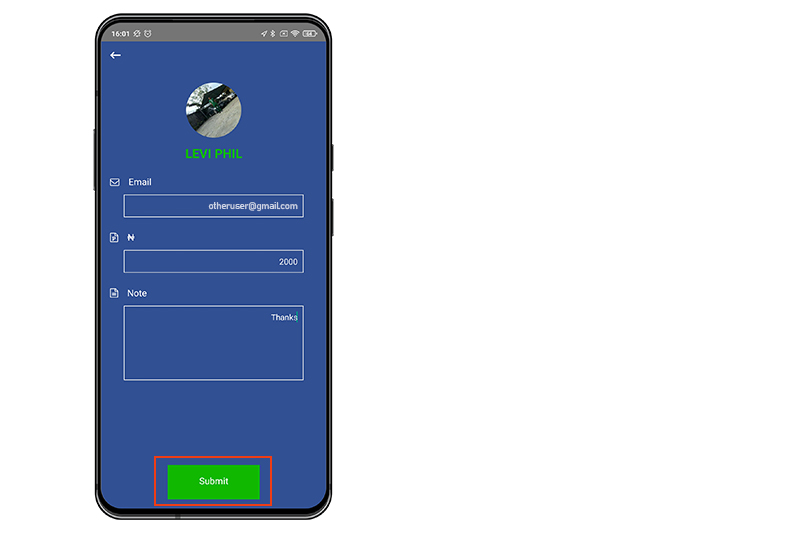Tap the sidebar icon and tap on "PAYMENT"

Tap "TRANSFER" and input the email of the user you would like to transfer funds to
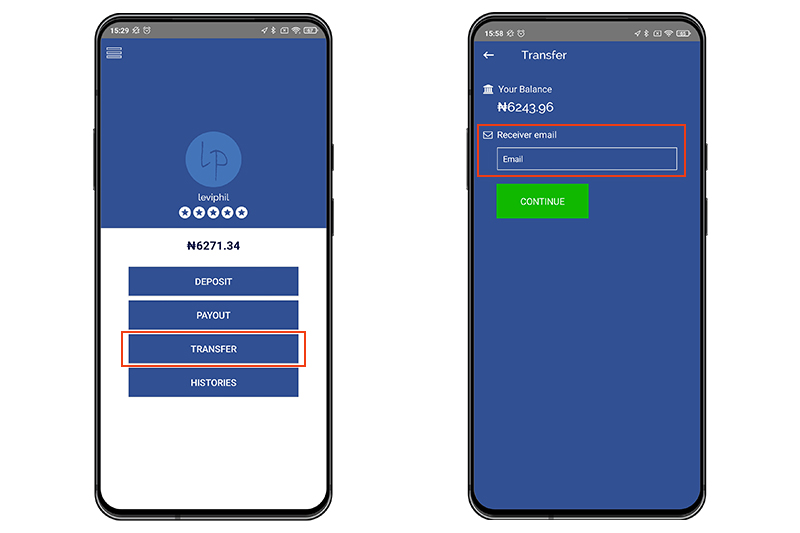
Tap "CONTINUE"
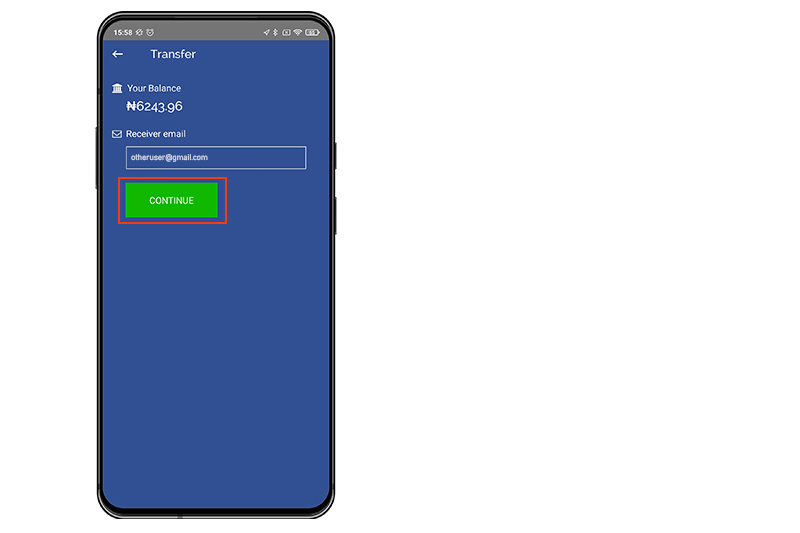
Input the amount you would like to transfer to user and also input a Note
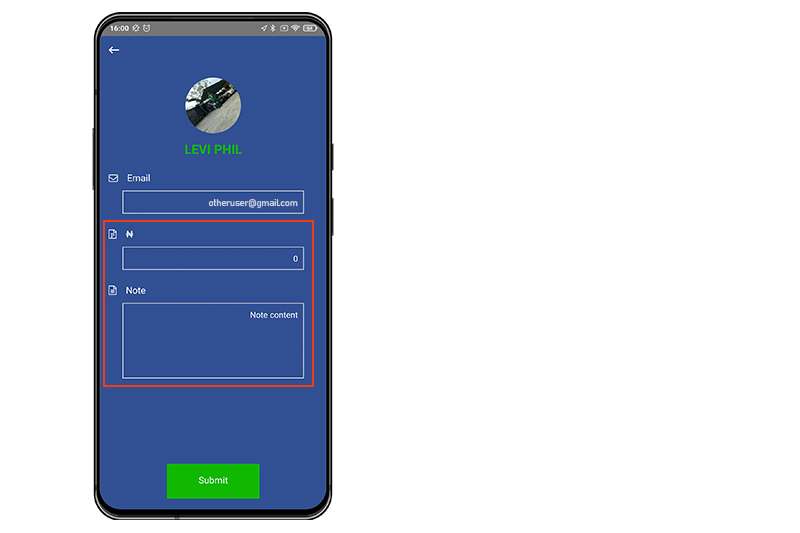
Tap "Submit" and wait for admin approval